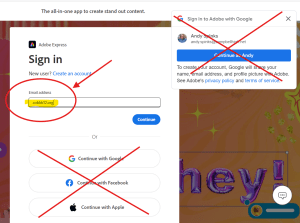Adobe Express
Adobe Express is a powerful, easy-to-use tool for creating stunning videos and graphics. Cobb County School District provides Premium Education accounts for all students and staff!
Login Instructions
- Click on the button above to open Adobe Express.
- On the sign in screen, enter cobbk12.org in the “Email Address” line and click Continue.
- If you are not signed in automatically, use your Microsoft 365 username and password to log in.
Here are a few things you can do with Adobe Express:
Video
- Create compelling videos using images, video clips, text, and voice-over audio.
- Remove the background from a video clip
- Add Adobe Stock images, video clips, and background music to your video.
- Format your video for YouTube, TikTok, Instagram, etc.
- Trim, crop, reverse, and change the speed of video clips
Graphics
- Create stunning social media graphics, logos, and flyers using Adobe’s professional-quality layout templates.
- Use Adobe Generative AI to create custom images based on your requests
- Remove the background of an image
More
- Use Adobe Generative AI to create custom text effects
- Make an animated character with your voice
- Generate QR codes
- Convert and edit PDFs
- Convert videos to GIFs
Adobe on All Your Devices
Mobile Devices
Many of the features of Adobe Express are available on mobile devices!
- Search for Adobe Express in your device’s app store and install it.
- Open the app and click “Try student email for Premium.”
- Use your Microsoft 365 credentials to log in.
School-Issued Laptops
On your school-issued laptop, search for and open Company Portal.
In Company Portal, search for “Adobe.”
You can install a desktop version of Adobe Express and even install Photoshop Express!