Use StudentVUE to Find Your Microsoft 365 ID
You can use StudentVUE to look up your Microsoft 365 account user ID:
Log in to studentvue.cobbk12.org with your student number and password.
At the bottom of the left navigation menu, click “Account Login Information”:

On the next page, click on the “Account Login Information” link, located directly under your photo in the middle of the page:
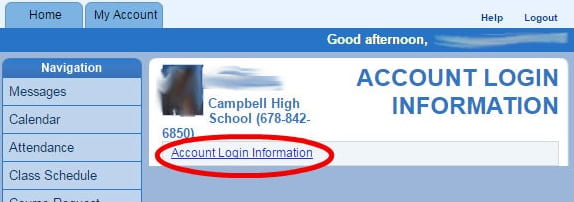
The system will give your account status and your User ID:
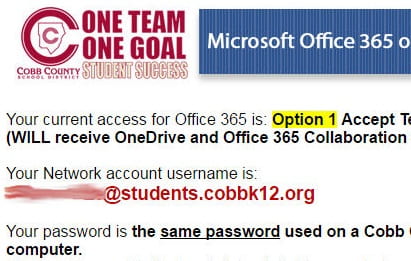
You can log in to Microsoft 365 and related tools using this username and your normal school login password.